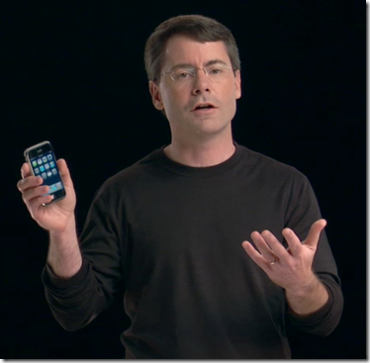 Sure, file it under #firstworldproblems but losing your iPhone super sucks. Getting mugged for it sucks even worse, but preventing that is a story for another time.
Sure, file it under #firstworldproblems but losing your iPhone super sucks. Getting mugged for it sucks even worse, but preventing that is a story for another time.
We talked to BB pal and expert nerd, Mike O’Dea about what to do to make it easier to find your iPhone if you lose it, or someone steals it, and how to keep all your personal information safe if your phone is stolen.
Here’s are Mike’s tips:
1. Set a pass code (four digits, not 0000!) And set the phone to autolock after two minutes every time–it takes two seconds to type it in and you’ll be happy nobody else can get to your likely tons of personal data if it is lost. If entered wrong too many times, it disables the phone and forces you to connect it to the original computer to unlock it or even more secure: have the device auto-erase after 10 unsuccessful tries. To do that go to Settings>General>Passcode Lock
2. Back it up regularly! The thing that sucks the most is losing pictures.
3. Enable the Find My iPhone app on your iPhone. This lets you a) locate your iphone on a map. b) Send a message to the screen of the iPhone like, “Yo! You have my lost phone, call me for a cash reward.” And also play a tone in case you just lost it in your couch. Or like me, in your stupid huge messenger bag. c) Lock it remotely. d) “Wipe” the phone remotely–this will destroy all data on the phone, but also make it no longer trackable on the Find My iPhone map. Click here for the full instructions on how to download and use.

