
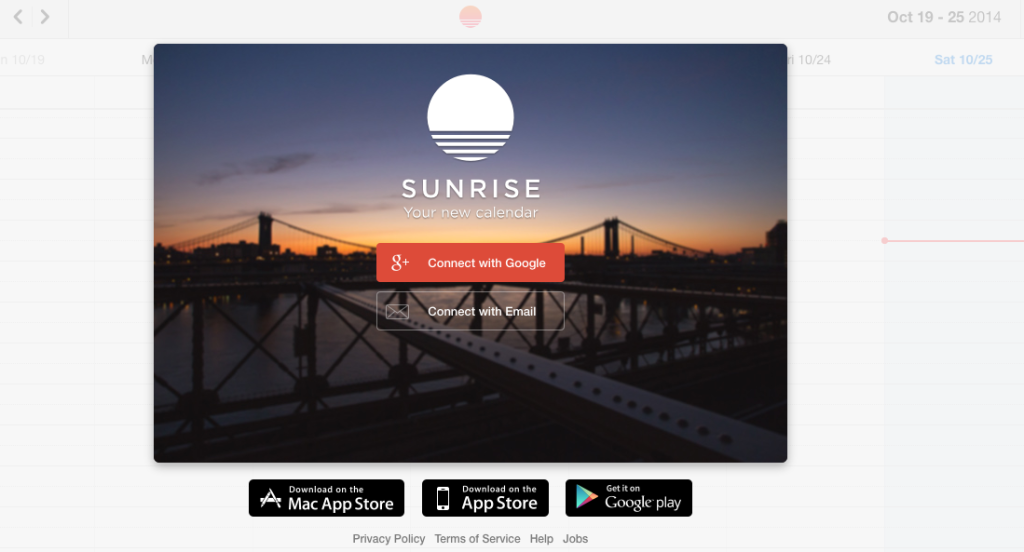
When a friend sent me a calendar invite for a spin date recently it hit me just how over-scheduled we all are these days. Between scheduling work commitments, dates with friends and larger group gatherings, the email and text threads are enough to make you wish for a personal assistant. There are more than a few calendar apps that can help you sort the whole mess, for free (or for a fraction of the cost of an assistant). So if you’re looking for ways to be more organized and spend less time thinking about scheduling, here are a few favorites.
When is Good
Best for: Scheduling multi-person outings, and avoiding dozens of emails just to coordinate a time
This is a simple and straightforward web app that, as the name implies, allows you to find a good time for something, like a dinner party or a meeting. You send a link to the group trying to schedule and each person highlights the times that work best and you’ll see what the overlap is. It’s free, and the design looks like something out of the mid-90s (probably in an authentically normcore way rather than a 90s nostalgia way). For a $20 annual fee you can eliminate ads and get more granular options–i.e. “This time would be possible but not ideal.”

Assistant.to can reference your calendar, find several available times slots for a meeting, embed them in an email, and then add an appointment to your calendar, all without leaving your email app.
Assistant.to
Best for: Scheduling meetings and appointments with ease
Assistant.to is similar to When is Good, but with a more professional feel and more functionality. It syncs with your email and your calendar, so that you can quickly and easily embed available meeting times into an email. When the person you’re scheduling with selects one of the times you’ve sent them as options, by simply clicking on it, Assistant.to places the event on both your calendars (and seamlessly accounts for people in different timezones).
Super Calendar
Best for: Aggressive multi-taskers who live and die by email
It’s more of a shortcut than a calendar itself. When you’ve scheduled an appointment or a meeting, you simply send an email to add@super.cc with the details (“See you at 1pm on Monday at 66 Hope Cafe, 66 Hope Street”). The subject line becomes the title of the event. This will automatically create an entry on both parties’ calendars without having to leave email, for smoother work flow.
 Timeful
Timeful
Best for: Organizing your schedule to maximize efficiency and create better work-life balance
To-do list slash calendar app Timeful syncs with your calendar to pull in appointments and meetings, then asks you other things you want to get done, like going the gym, calling a friend or cleaning your apartment. It then uses an algorithm to suggest times for those things and schedules them in among your appointments. You can choose habits you’re trying to build or general tasks that you want to complete (think: exercise, pick up dry cleaning, meditate), and the more you use it, the better Timeful gets to “know” you and the better it gets at making your schedule. This app is a real standout because it can change the way you think about your time–when you schedule something like say, yoga, or phone call with Mom, those blocks show up as busy on any shared calendars you’re on, subtly shifting your priorities.
Sunrise
Best for: Phone calendar power users who want a better looking, more functional app that integrates with social media apps
Started by two of my former co-workers, the calendar app Sunrise is a design-centric alternative to your phone’s default calendar. It looks nicer, plus integrates with Facebook (including birthdays and events you’ve been invited to or RSVP’d for), Foursquare, LinkedIn, Google Calendar and includes local weather and has useful shortcuts, like being able to swipe a notification to RSVP rather than opening the app to reply.

